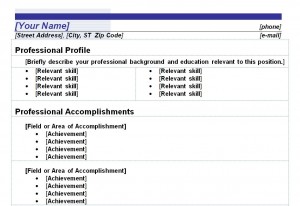
When choosing a resume style to compile one’s work history, it is important to know when to use a certain style. The functional resume specifically highlights one’s abilities and skills attained in the workforce such as hiring, filing, training or payroll. This resume is best suited for people with gaps in their work history, and frequent job changes. It also helps the individual to acquire a specific position. Guarantee a professional resume by downloading the preformatted functional resume template free on this site. It is easy to use with a self-explanatory layout and is customizable to suit the individual’s needs.
How to Use the Functional Resume Template
- Fill out personal information. Change the personal information within the corresponding brackets. This includes the individual’s name, phone number, physical address, and e-mail.
- Complete the professional profile. As stated within the resume instructions provide a brief educational and professional background relevant to the targeted position. Within each bracket below, place specific skills and abilities attained to further support the background statement. Delete any unused brackets.
- State any professional accomplishments. There are three sections to list the field or area of accomplishment. Include any awards or certificates obtained within each field.
- Fill out work history. List the last four places of employment, starting with the most recent. Include the job title held, the company name, location, and dates of employment.
- In the education section, list the last level of education completed. Include the degree obtained, the name of the school or institution, location and fate of graduation. It is acceptable to list a second education completion.
- References are available upon request. Be sure to complete a set of references readily available and separate from the resume.
Tips on Using the Functional Resume Template
- Ensure the entire document is error free. Employers will bypass a resume full of spelling and grammatical errors.
- Save a copy of the resume. This makes it easy to update or alter as needed.
- Stick to professional fonts and formats. The preformatted functional resume template has incorporated a profession font of Ariel, and set the font size to 11; this allows the input information to display clearly without taking too much room, or causing the reader to strain.
Using the functional resume template relieves the pressure of creating the perfect resume. Just fill out the information, save, and print. Impress potential employers with this professional blue lined resume.
Download: Functional Resume Template
Check out this offer while you wait!

