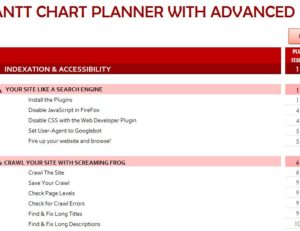
Advanced SEO tactics will seem like child’s play with the Gantt Chart Planner with Advanced SEO. This free template has everything you need to go from installing plugins to testing the campaign that you’ve just completed. You can fine tune the most important elements of SEO and organize it all on a single page as well. You will also be able to track the progress of each task as you make your way to perfect SEO content.
Gantt Chart Planner with Advanced SEO Description
There are three main sections to the Gantt Chart Planner with Advanced SEO. With a comprehensive list of checklist items available to you, you will simply need to fill out the other two sections of the document to get started with this free template.
The second section will allow you to track the progress of your tasks by listing the percentages of completion for each. This way, if you can’t finish something, you would just enter the level of completion and continue on another day.
Finally, the graph indicates the progress of each of your tasks with a nice visual so you can see the entirety of your project come to life right on the page.
Using the Gantt Chart Planner with Advanced SEO
Let’s use an example to make things even easier. Let’s say you’ve made it down to the “TESTING A NEW SITE BEFORE IT GOES LIVE”. You want to test the website, which is the third item on the list. You would move over to the middle section of the document and enter the date in the adjacent white spaces.
The first is the day of the month you plan on starting your task. The next column is for entering the number of days you plan on working on a specific task. The third and fourth columns are the “actual” dates in which you started and completed the tasks. You can use the final column in the middle section to indicate how far you have gone with that individual task.
Next, you would move over to the last graph section of the template (looking at the legend above for reference) and insert the correct data to indicate the differences between your start and end date information. Since the plan was to start testing on the 4th and the example person started that project on the 4th, you will see the graph begins on the 4th for that task as well.
You can see how easy it is to keep track of this information and receive the guidance of SEO experts with one simple document.
Download: Gantt Chart Planner with Advanced SEO
Check out this offer while you wait!

