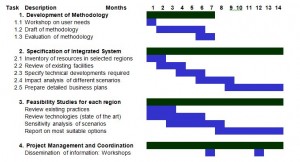
Gantt Charts are a fantastic way for businesses and individuals to keep track of projects that are underway. A Gantt chart helps to show just what the start and finish dates are for certain parts of a project. The terminal elements and summary elements of any project need to be tracked, which is why a Gantt chart can be so useful. Instead of creating a Gantt chart from scratch, it is easier to get a Gantt chart template Word document and edit it. These Gantt chart templates from Microsoft Word are perfect for any project because they can be adjusted as necessary.
How to Use Gantt Chart Template Word
The Gantt chart template Word document available on this site is very easy to use. After downloading, edit the template to add in personalized information at the top and on the sides. This information will vary depending on what the project is. It is better to type the information instead of writing it by hand as it adds a degree of professionalism.
Print out the template as each stage of the project gets done so that your team has a visual idea of where they stand in every area.
Tips for Using the Gantt Chart Template Word
The Gantt chart does not have too many tricks to it, but there are some ways to make its use more effective. Try to create calculations for how long a task will take, instead of just using guess work. This will ensure a more accurate timeline for how the project will progress.
Add a colorful title and logo to the top of the Microsoft Word Gantt chart, because that makes it look less generic. Update the Gantt chart as often as possible, because even the smallest events can chance the time frame of a project’s completion. Be sure to not only adjust that event but the corresponding events to get the most accurate overall impression of the timeline.
Get a Gantt Chart Template Word Today
Go ahead and download the Gantt Charts for Microsoft Word and you will see just how useful they can be. These charts will make life easier for you and the rest of your team. Instead of having to rely on various documents for scheduling, everything will be present in one handy timeline.
Download: Gantt Chart Template Word
Check out this offer while you wait!

