
Sending out invitations is arguably the most crucial component to any social gathering, party or celebration. Aside from the obvious (that a lack of invitations with surely result in a lack of guests), a perfectly customized, alluring invitation can help set the right tone for any future event or gathering. With the Microsoft Word Invitation Template from MyExcelTemplates.com, hosts and hostesses can begin to build the theme for their perfect birthday, wedding, graduation party or celebration.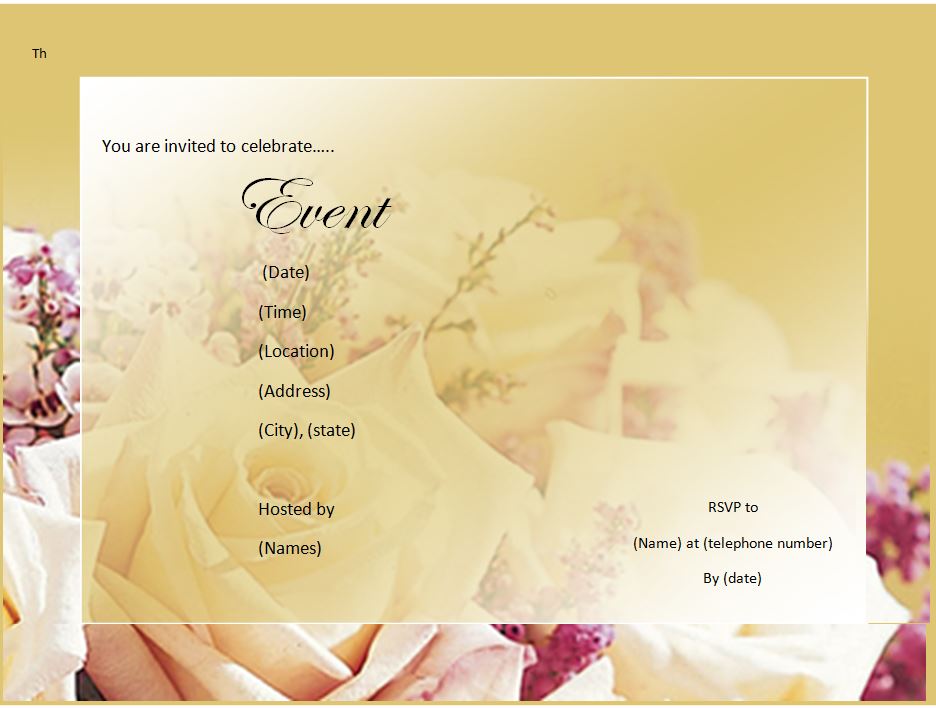
Reasons to Download the Invitation Template for Microsoft Word
- The Microsoft Word Invitation Template is completely customizable and capable of being tailored to specific celebration needs. The template is designed for use in Microsoft Word, which contains a wide selection of fonts, graphics and formats to choose from.
- The Invitation Template for Microsoft Word comes paired with an elegant, whimsical background – perfect of setting the tone for a regal, celebratory event. However, the invitation background is capable of being changed to another graphic, making the template ideal for any kind of social gathering or event.
- The template is capable of being duplicated several times, making it ideal for a gathering of any size. Be sure to print each invitation from a high-resolution printer. Or, consider heading down to your local photocopy location to print off as many high-quality copies as necessary.
Tips for Using the Microsoft Word Invitation Template for Your Next Event
- Consider your party theme long before choosing a graphic, color and font scheme for your invitations. What is the event that you’ll be celebrating? And what’s more, what kind of age group will your party members mainly consist of? Always keep in mind the individual attitudes and preferences of each kind of guest.
- Be sure to give your guests ample time to RSVP. Plan to send out your Invitation Template for Microsoft Word far enough in advance that your guests will have time to plan their attendance, but not so far off that they might forget.
- Give your guests a tease on your Invitation Template. Add a quote or forecast of what’s to come for your party guests. Will there be some kind of special occurrence or big draw? Consider if making your event’s major bonuses a surprise for the big day.
Download: Invitation Template
X
Your free template will download in 5 seconds.
Check out this offer while you wait!
Check out this offer while you wait!

