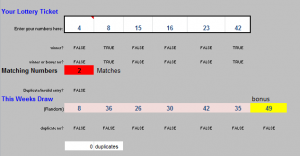
Everyone has entertained the dream of winning the lottery – some go as far as to actually spend real currency on a lotto ticket. But what are odds that purchase was worth it? Statistically, it was most likely one of your most worthless purchases ever. To understand the futility of the lottery, download the Lottery Simulator Excel Sheet and see just how much fake currency you can flitter away before realizing what an elaborate scam the lottery is.
How to use the Lottery Simulator Excel Sheet
Download the simulator and open it in Excel. The simulator is already assembled for you to use, and is modeled off the real statistical chances of the actual lottery. At the top, enter in six numbers under “Your Lottery Ticket”. The numbers should be between 1 and 49.
Once you have created your mock lottery ticket, go to the bottom and look at the “Winnings” area. Cell H21 represents the jackpot you are gambling for. Change it to 3, 4, 5, or 6 matching numbers to change your odds from really unlikely to almost entirely improbable.
Now to spin the proverbial wheel. Click “Bet $1” and watch as the numbers under “This Weeks Draw” change. The “Matching Numbers” row will show you if you have any matching numbers. If you have 3 matching numbers and are betting on the lowest tier, you have won $9 in pretend currency (if you have only bet $1). As you continue betting, the “Betting Costs” section will update with how much you’ve spent overall.
Tips on using the Lottery Simulator Excel Sheet
- If you match all six numbers, close the program and recognize you have accomplished a statistical near impossibility within something that yields absolutely no reward.
- Use this to quell your gambling spirit. Click “Bet” over and over and getting absolutely nothing in return will quickly show you how gambling in the lottery can be troublesome.
- This simulator is just for fun. Use it with students to teach them about the lottery.
Download the Lottery Simulator Excel Sheet
Check out this offer while you wait!

