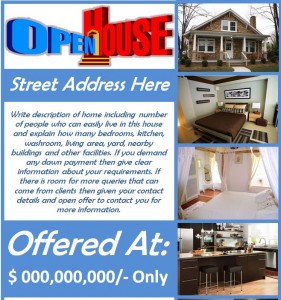
Flyers can be used for many different occasions and purposes, and Microsoft Word Flyer Templates from www.myexceltemplates.com can simplify the process for those wishing to create their own flyers for any reason. People use flyers for both private and commercial reasons such as invitations to a party, or flyers to advertise a sale. The Microsoft Word Flyer Template can provide the user with a layout of where to put the text on their flyer along with possible images or watermarks to accompany it. There are many different designs and types of Flyer Template available to suit the needs of anyone. Using a flyer template will take all the stress and hassle out. 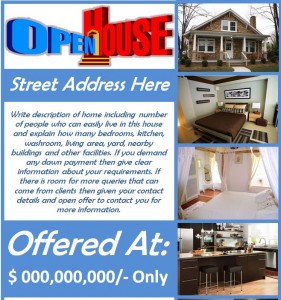
How to Use the Microsoft Word Flyer Template
- Choose the Microsoft Word Flyer Template that suits your needs. You can pick a template with a suitable design, layout and images for your purpose.
- Download the Microsoft Word Flyer Template from www.myexceltemplates.com. Simply press download and once your template has been downloaded, you can open it in Microsoft Word.
- Fill in your own information in the given areas. You will be able to edit your flyer in Microsoft Word. Some flyer templates include a space for a company or business to place a picture of their logo. You can also replace the images that are already on the flyer. There are given places to insert your font and you can move these and edit them accordingly.
Tips for Using Microsoft Word Flyer Templates
- Know the type of flyer layout and design you want.
- Know its purpose
- You can change the font that is set for that template once you are editing it to suit your needs.
- You can have some pictures ready to insert into your flyer if you want to replace the ones on the template. You could use photographs or other images.
- Make sure you are able to include all the relevant information for the flyer you are making.
- You can highlight and move font and image boxes and borders.
So, if you need to make some flyers for any purpose, find the one you want on www.myexceltemplates.com and download it now. Just follow the steps above to create the flyers you want and need.
Download: Microsoft Word Flyer Template
Check out this offer while you wait!

