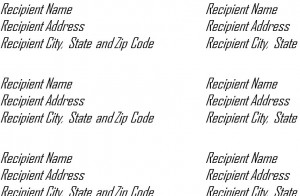
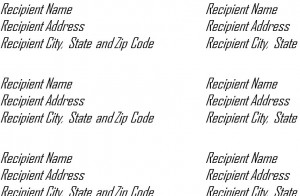 Are you making the most out of your labels in Microsoft Word? Do you find yourself bored with the design options which come with the program? Though small, labels are the first impression given to your addressees. From business envelopes to gifts, it is important to create an attractive space to introduce yourself. However, not everyone is a great visual designer compared to their other professional abilities, so with new Microsoft Word label templates from myexceltemplates.com, it’s easy to create labels which will attract, impress, and most importantly guarantee your introduction carries its maximum potential of impact.
Are you making the most out of your labels in Microsoft Word? Do you find yourself bored with the design options which come with the program? Though small, labels are the first impression given to your addressees. From business envelopes to gifts, it is important to create an attractive space to introduce yourself. However, not everyone is a great visual designer compared to their other professional abilities, so with new Microsoft Word label templates from myexceltemplates.com, it’s easy to create labels which will attract, impress, and most importantly guarantee your introduction carries its maximum potential of impact.
Using the Microsoft Word Label Templates
Our Microsoft Word label templates are easy to use. Just follow these easy steps:
- Drop your template into the “My Templates” folder in Microsoft Word. Then, open the program.
- Your template will appear in the “My Templates” tab when creating a new document. This tab will appear on a list on the left side of your screen.
- After opening the document, replace lines such as “Address” with your personal information. You may save this document to your template as well, making the process even easier in the future.
By saving this template into your “My Templates” folder, you’ve created an easy way to access and even adjust the work further for your needs. Need something a little less (or more!) flashy? Though professionally designed for your needs, you’re free to adjust and customize these templates to meet your individual needs.
Because you’ve saved it within your “My Templates” folder, you run no risk of ruining the basic design; word will create a new document for your adjustments, leaving the original intact. So, let our work give you a head start as you add your own flashes of personality!
Creating a personal template from scratch can take up to several hours to get the look just right. More often than not, you may have to delete your work and start all over again due to formatting errors. Allow this template to give you a break, and allow our label templates speak to the professional and creative individual in you. Download our Microsoft Word label templates today, and make the right impression.
Download: Microsoft Word Label Templates
Check out this offer while you wait!

