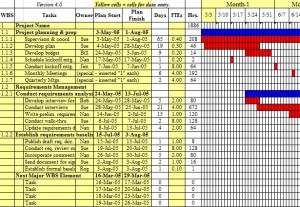
For smaller projects it can be expensive and difficult to keep track of management and scheduling for a project, especially if resources are scarce, you don’t need the added stress of tracking every detail on paper as well. With the Project Management Schedule you can customize every element of your unique project to better suit your needs. This template is designed for efficiency and will save you the time and money to complete your project on budget.
How to Use the Project Management Scheduling Template
To start effectively saving time on managing a project, open the template. This will start you on the first tab, listed as “Gantt”. This serves as an overview to how your project is coming along, and gives you a visual graph to easily interpret the overall progress. The Project Management Scheduling Template will track your project on a monthly basis and will give you an array of options to customize your schedule.
The second tab, titled “Budget”, displays a line graph which compares your estimated budget and the actual cost of your project from month-to-month. By checking this tab periodically, you can monitor and stay on your projected budget.
The “Staffing” tab allows you to keep track of labor and the hours per week. This also has a convenient graph located near the bottom of the page. This graph illustrates the difference between labor hours and actual staff hours. Management has never been made so easy!
Why Use this Management Template for Your Project?
Management of a project is already a time consuming process, there are so many facets to even a simple one. With this template, you are free to get the bulk of your work done, knowing that all your labor and hours are being tracked and on budget. The template comes with easily readable graphs to show you that your project is on target. You can now have the flexibility to make any changes to your work hours and budget.
Download: Project Management Scheduling Template
Check out this offer while you wait!

