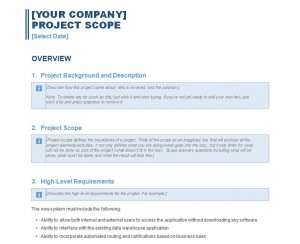
A project scope report is an important tool in planning a business project and helps to plan goals, keep organized, and ensure all involved understand the expectations of the project. This template lays out the important sections of a scope report and gives an explanation of what each part should contain. This makes it an easy, efficient way to write your own project scope report.
Using the Project Scope Report Template
The template is available for free and can be downloaded straight from this page. It is designed for easy use with section headers already laid out and explanations of what to put in each section. The template is customizable and may be changed as desired.
- Put company information at the top of the page.
- Next, define which project the scope report is for.
- The section headings on the project scope report include: project background and description; project scope; high-level requirements; deliverables; affected parties.
- To delete the existing section definitions click on the existing text and begin typing. If you are not ready to begin typing but want the existing text gone, click and hit the space bar.
Tips for Using the Project Scope Report Template
- Before filling out the project scope report, make sure all involved parties agree to the terms of the report, including who is involved, what is expected, the purpose of the project, and the limitations of the project.
- Define terms clearly. Those involved in the project may use different terms in different ways, so avoid confusion by defining terms directly in the text.
- Don’t predict outcomes for too far in the future. While predicting immediate outcomes is more certain, looking too far into the future can lead to uncertain predictions. Situations change, so keep expected results in a reasonable time frame.
- Plan contingencies. The more uncertainties you prepare for the less stress the project will have when there is an inevitable bump in the road.
- Don’t skip over defining what the project does not include. Setting limitations while defining the project’s scope will help avoid confusion later, as well as help keep the project as concise as possible.
Download: Project Scope Report
X
Your free template will download in 5 seconds.
Check out this offer while you wait!
Check out this offer while you wait!

