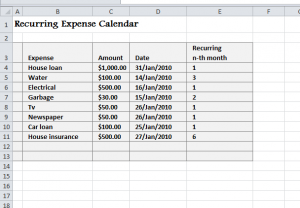
Recurring expenses are never fun, but they can be easy to manage. The Recurring Expense Calendar is a simple document formatted specifically for your convenience. This template was designed to take out all of the busy work of scheduling and organizing so you can get back to the important things in life. With an easy setup page and printable calendar sheet, you’re one quick download away from having your dream schedule.
How to Use the Recurring Expense Calendar
You’ll start by clicking on the first tab titled “Expenses”. Here you will be able to enter the various recurring expenses in your life. There are multiple examples provided for you to get started. If you want to change or add more expenses to better suit your life, simply click on the desired cell and start typing your new information.
Once you have all your expenses listed click on the “Calendar” tab. All of these expenses will transfer over to the calendar portion of your document depending on the time period you selected.
At the top of this screen, start by entering the current year. There will be a convenient drop-down menu next to the cell containing the year. All of the days for your month will be corrected accordingly for your selected year.
The “Sum” section is where all of your totals will be added up for that month and displayed for you to review. When everything is entered into your expense calendar you are free to print the sheet. Simply press “File” in the top left corner of the screen and select the “Print” option.
Benefits of the Recurring Expense Calendar
Your recurring expenses are a very important aspect of your life. From mortgage payments to your health insurance, you need to make sure that you have a regularly scheduled payment plan to keep your credit score shinning! The Expense Calendar is a way for you to neatly organize all this information and remind yourself about upcoming payments. Never miss another bill, get the Recurring Expense template today!
Download: Recurring Expense Calendar
Check out this offer while you wait!

