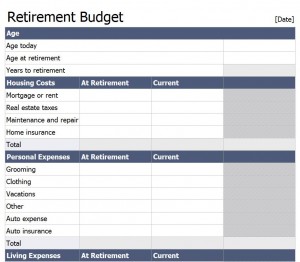
It is never too early to start planning for a comfortable retirement. The Retirement Budget Template has made calculating the cost of growing older simple. This easy to use template supplies a realistic view into what type of retirement funds will be needed.
How to Use the Retirement Budget Template
- First, fill in the top section of the template. Enter current age as of today, and then in the row beneath it, enter in the age you will be when you retire. The last row of the top section will automatically calculate the years until retirement.
- Second, fill in the next section of the template. This section is actually going to assume that you plan on living in the same place at retirement as you live in currently. The first row in this section will need current mortgage or rent cost entered into it and an amount will need to be entered into the cost of these items at retirement age. The next rows will ask for real estate tax information, home maintenance and repair costs, and the cost of home insurance to be entered. The totals will automatically calculate in the bottom row of this section.
- Third, enter the information into the personal/expense portion of the template. Here again an estimated amount will need to be entered for the price of the items in the list for retirement. Information needed for this section includes grooming items, clothing, vacation, other, auto expenses, and auto insurance. As with the first portion of the template this section will also automatically calculate the total of this section.
- Fourth, enter the information needed into the living expenses portion of the Retirement Budget Template. A cost will need to be entered into the columns of at retirement and current for groceries, entertainment, utilities, and telephone. The totals will automatically calculate in the bottom row of this section.
- Fifth, enter the information into the medical expenses portion of the template. Information needed to complete this section will include the cost of prescription medications as well as the cost of any medical insurance.
- Sixth, and the final portion to fill out, enter the information into the section of the template for retirement income. The information needed in this section will include social security income information, any company pensions, and any other income from other retirement plans.
The bottom section of the Retirement Budget Template is the summary of all of the information that has been entered into it. It will automatically tally up the annual retirement income that will be required when retired. It will also automatically total up the estimated amount of the social security income, pensions, and other retirement incomes, and the annual income shortfalls that may appear at retirement time.
Tips for Using the Retirement Budget Template
- Save the template often as you work in it so that the valuable information that you have entered into it is not gone if the computer should go down.
- Save a copy of the completed retirement template onto an external drive or even to your own email so that it is never lost.
- Remember that the overall cost of living will be going up, and estimating a bit higher in the columns that are listed as “at retirement” will be more beneficial than entering the current prices into those columns.
Download: Retirement Budget Template
X
Your free template will download in 5 seconds.
Check out this offer while you wait!
Check out this offer while you wait!

