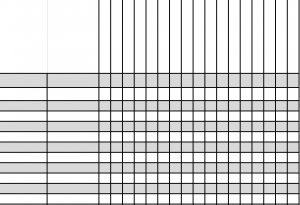
The Simple Gradebook Template is an easy to customize one page Excel sheet for teachers to print off and use in the classroom for daily attendance points, homework tracking, and more.
How to use the Simple Gradebook Template
Download the Excel page using the link below. The gradebook template is empty and ready to be printed as soon as you have it. If you want to customize it on the computer, you can enter student names and assignments in the cells before printing.
You can use this template a number of ways in your classroom. Track attendance daily, participation, homework, and in-class work are a few examples. If you want to have more room to write in the columns and rows, use your mouse to hover over the line of the column or row you want to expand and drag it.
Every other row is grey to help you read, but you can select the row and choose the hightlighter tool to change it to white or another color.
Tips for using the Simple Gradebook Template
- Keep one copy saved that just has your class names listed. This way you can print that version anytime and use it for any assignment without having to refill in names.
- To add more columns or rows, copy the column or row before it and then paste it into the next one.
- When you have finished filling out a template, log it into your computer in case the paper is lost.
Download the Simple Gradebook Template
Check out this offer while you wait!

