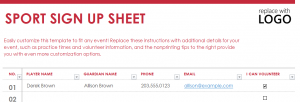
Generally the easiest way for a school team to collect try-out candidates is through having a signup sheet available. This one page template that is easy to customize makes a Sports Team Signup easy for yourself and the people signing up.
How to use the Sports Team Signup
Download the Excel template and open it to see a full signup sheet ready to go. Begin by replacing [Sport Sign Up Sheet] with something like “Soccer Tryouts Signup”. Next to that is the logo area for your team’s symbol. Moving below is a quick summary of how to customize bits of the signup sheet.
The categories below are for the students signing up. Depending on if it is college of pre-college sports; the “Guardian name” portion can be deleted. The final column, “I can volunteer” is just a suggestion and can be changed to “Available after school” or whatever you require.
Once you have finished altering the page to fit your needs, you can print out copies and hang them in local places.
Tips on using the Sports Team Signup
- Try not to add too much to the sheet, as it will take longer for students to fill out their information and they may not complete it all.
- If your school has it available, consider replacing phone/email with “Student ID” to keep information readily available.
- Use the “tips” section at the top to explain any details about the sport. For instance, when practice starts, any requirement to qualify, or when the season begins.
- Be sure to mention in large font how long the sign up time slot will be open.
Download the Sports Team Signup
Check out this offer while you wait!

