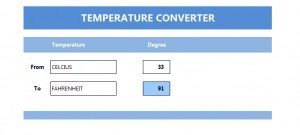
Despite that the majority of the world uses the metric system; the United States of America has stuck by their own measurement system of mostly randomized numbers that differ wildly and without pattern. Being as North America is quite literally surrounded by countries that use the metric system, many US citizens must either learn to convert by memory, or go about solving metric issues in the true American fashion: by using an automated tool on the internet. The downloadable Temperature Converter Tool will save you the trouble of having to figure out if Toronto is cold or hot.
How to use the Temperature Converter Tool
Click the link at the bottom of the page and download the tool. It will open into a one page Excel spreadsheet. The spreadsheet entry points have already been inputted with the coding to decipher the difficult math of conversion, leaving the user with only one task: to enter in the number.
For instance, if you are planning on hopping over to Canada but aren’t sure if you’ll get frostbite or sunburn, simply enter in the crazy Celsius number and press enter. The converter tool will show you the temperature in Fahrenheit. You will then be set for your trip north.
Likewise, if you are in Canada and want to travel over to Phoenix, AZ, it’s important to get a good idea of the temperatures. Since the summers in Phoenix are comparable to walking the surface of the sun, you will get an idea of if that vacation to the Grand Canyon is truly worth it.
Tips on using the Temperature Converter Tool
- Download the Excel sheet and keep it handy on your desktop. It doesn’t require an internet connection so you can use it virtually any time.
- Use this tool for children for have difficulties converting temperatures. They can get used to the number differences.
Download the Temperature Converter Tool
Check out this offer while you wait!

