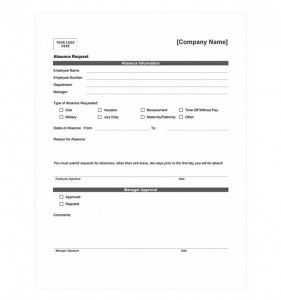
If your business has employees, it is important to have a simple way for those employees to request time off and for you to keep track of which employees have made such a request. The Time Off Request Form found on this site provides an easy-to-use, customizable way for your employees to request time off and for you to keep a record of those requests.
How to Use the Employee Time Off Request Form
Before you provide this template to your employees, take the time to customize it for your business using these simple steps.
- Paste a copy of your company logo in the ‘Your Logo Here’ section of the form. Simply right-click the Your Log Here image and select ‘Change Picture’. From the Explorer pop-up, choose the image you want to use and click ‘Insert’.
- Enter your company name in the Company Name form by clicking anywhere between the brackets and typing in your company name.
- Save the Employee Time Off Request Form with the rest of your Word templates under an identifiable name. It is a good idea to also include a date and version number so you can keep track of which version of the form is the most recent. For example, a good file name is: TORF_070713_V1. This includes an acronym of the form name, the date of its creation, and the version number for quick reference.
- Update any of the Absence Information fields as required for your company. For example, if you use Social Security numbers instead of Employee Numbers, change the Employee Number line to Social Security Number.
- Update the policy line that begins ‘You must submit requests’ with your company’s policy on requesting time off.
- Place the Employee Time Off Request Form where your employees can easily access it.
Tips for Using the Employee Time Off Request Form
- Make sure your employees have easy access to the form and know how to use it.
- Instruct employees to save their requests using a file name that lets you identify the person making the request and the dates covered by the request. For example: Doe_John_070713_071013.
- Instruct managers to save the Employee Time Off Form in specific shared folders for approved or denied requests for easy reference.
Download: Employee Time Off Request Form
X
Your free template will download in 5 seconds.
Check out this offer while you wait!
Check out this offer while you wait!

