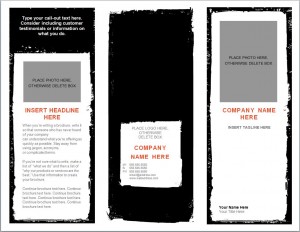
Many companies can easily benefit from using a brochure. Brochures are handy, since they get information out easily. Brochures, however, do take a lot of time to create and design. Using a Word Brochure Template is free, and the time that you would have spent designing and creating your brochure can be used for taking care of other important company business.
A Word Brochure Template is very easy to use, and takes no time at all in order to complete. Step by step, the Word Brochure Template takes you through the process of making a professional, slick-looking brochure that is specific to your company.
How to Use The Microsoft Word Brochure Template
- First, fill in customer testimonials or call-outs texts that you want to include. You have the option after that to put in a picture, or just delete the box entirely.
- Second, use an attention-grabbing headline and write about the company. Why is your company the one that others should choose to use?
- Third, fill out the logo and name of your company and how you can be reached. Delete the box if wanted. On the next side, place a picture on the top with a company tagline underneath. At the very bottom, fill out your name and your title.
- The fourth step is to place another photo, and put it into the gray box, or delete the box. Put in a headline and a subhead that will catch attention. There will be three subheads used. Use a catchy pull-out quote, or delete the box if you don’t use it. Place a photo at the very bottom, or delete the gray box as well.
- The last step is to take care of the big black box on the farthest right of the same page. On the top, type in a call-out text. You could also consider including customer testimonials, or information about what you do in the box. Fill in the list of products and services that you provide in the list given, then when you reach the bottom part, use the space for customer testimonial quotes, or points of interest you want to mention.
Download: Word Brochure Template
X
Your free template will download in 5 seconds.
Check out this offer while you wait!
Check out this offer while you wait!

