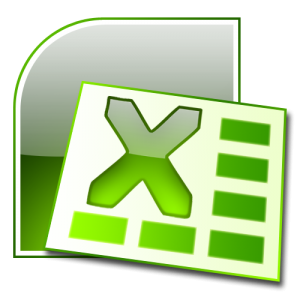
Design an Excel Spreadsheet to Achieve Your Financial Goals
I get a great feeling every time I achieve a goal, whether I made it a week ago, or 5 years ago. There comes a certain satisfaction when you reach a successful point in your life. Making goals is critical for a fulfilling life. When it comes to finance, if you want to successfully plan your money, you need to make goals.
I love spreadsheets. I use them for everything I can and every kind of organization. I, honestly, don’t know what I would do without them or what how I used to cope before I first discovered them. I use a spreadsheet to balance my checkbook, to manage my business expenses, and to make ‘To Do’ lists to plan out my days. I also use spreadsheets to manage my money and set my financial goals.
I like using spreadsheets for monetary goals because of the functions I can use. If you are working towards a savings goal, using a word processor or writing them out will require constant updating. With a spreadsheet, you can simple add in how much more you’ve saved, and if you had the right formulas set up, it will do it all for you.
First, set up a different sheet for your long term goals and your short term goals. You can have long term goals and then break them up into short term goals as well as have separate goals. Make the sheet look appealing with bold headers and colors. If you don’t know how to use excel or other spreadsheet programs, you really only need the basics. Search the net to find out how to get started with spreadsheets.
Next, add the dollar amount of your goals and the time in month or years. The long term goals will probably be in years and the short term goals in months. Set up a formula to divide the total goal amount by the goal length in months. This is the amount you need to save each month to achieve your goals.
Set up a budget to help you save more money if you feel you can’t make your goal savings each month. For extra help, open up another sheet and record your progress. Every week or every month write about how you are reaching your goals and if you are able to save the minimum each month. Try to save a little more each month and cut down on your time table, or if you can reach your monthly goal, adjust it. With this plan, you can include goals to save for big items such as a car or house, or to pay down debt.
Check out this offer while you wait!


A career in financial planning is still lucrative despite the worldwide financial crunch. As long as money is used in our economy financial planners will be needed. You have to pay your dues to become a financial planner but once you pass the test and prove your mettle, you can expect a handsome return for your efforts.
financial is very important if you want to succed in business.`;*