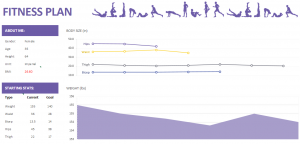
If your New Year’s Resolution is to get fit, this is the template for you. The extensive Excel Fitness Plan Template measures every part of your fitness progress from exercise to food.
How to use the Fitness Plan Template
Download the Excel file using the link below and open the pre-populated file. The information already entered can be deleted and changed. Begin by filling the “About Me” and “Starting Stats” on the left side with your information. If you’re unsure or don’t care about your measurements, then leave this area blank except the weight portion.
Ignore the graphs for now and scroll down to the measurement section. This is where you will enter the date, time, and weight of yourself. You can also track the measurements of your body parts if you are working to shrink or grow those areas.
Move below and choose the tab at the bottom labeled “Activity Log”. Under “Activities”, list the exercises you’ve done that week/month. Ignore the “Total” column, and then log the units that your exercises are measured by. After this, move below and enter the dates and the activities you did. Fill in the rest of the information and then add any notes you want to remember. Above, under “Total”, the amount of exercise you did for each activity will be calculated from this data.
The last tab at the bottom of the page is “Food Log”. This is optional if you are not tracking calories or intake. In the first horizontal column labeled “Daily Intake”, enter the amounts of nutrients you want to consume each day. Skip the “Total Intake” portion and move down to the actual food log. The dates, meals, food, and calories are easy to fill out. If you don’t want to track the rest of the nutrients, ignore them. If you do want to calculate them, you can use the label on the food or use an online calculator like MyFitnessPal to find the amount of each ingredient. Your total intake above will be calculated for you.
Download the Fitness Plan Template for Excel
Template courtesy of Microsoft
Check out this offer while you wait!

