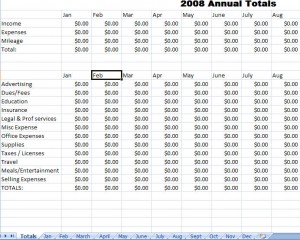
Use this expense report template to keep track of your yearly and monthly expense. There is a summary worksheet in the front of this workbook. Itemize your expenses on the subsequent monthly tabs for the entire year!
Our free expense report template will make reporting expenditures much easier and is even available for free through this website. We offer the best free templates on the web.
Using the Expense Report Template For Excel
This free expense report template makes it easy for any business, large or small, to track expenditures and stay on top of expenses. Our free expense report template is available for instant download and is ready to use as soon as you open the file.
Employers will find this template makes a useful handout to employees who travel or run their own department. Download this free expense report template to get started right away. This is one of our most liked and most used expense report templates because it’s perfect for any size business.
Keep costs in check, especially travel expenses, with this template. It is completely customizable so you can go as deep as you want into expense report creation and logging. Separate tabs allow you to track month-by-month expenses, a crucial feature for small business owners who have a lot of expenses to write off either quarterly or at the end of the year.
Make this free expense report template a must-have around the office by downloading this spreadsheet today. Tracking expenses and keeping costs down will be much easier with the right spreadsheet in place. Don’t forget, if you enjoy using this spreadsheet, don’t forget to share this page with your friends. We’re adding new spreadsheets all the time to keep up with growing demand.
Get your excel expense report instantly when you download with us. We have solutions for businesses of all shapes and sizes.
Download: Expense Report Template
Check out this offer while you wait!


just wana know how to add and edit the fields using
The totals sheet displays the information entered on the separate months. For example, click on the January tab and enter an expense detail. Include the date, name, etc. Select a category from the drop down list that appears. Once this information is entered, you will see the totals sheet updated with your data! Best wishes with this workbook!
Hello, I have downloaded the file of the expenses sheet but as ive tried to open the file which was saved on my desktop other different files became available which redirected me to a website with random letters…. Is there any other way of getting this layout as its the best ive seen so far.
Thanks
Definition of a Statistician: A male who believes figures don’t lie, but admits than under analysis a lot of them won’t stand up either.
Meaning of Statistics: The science of producing unreliable facts from reliable figures.
This is great. Thank you!