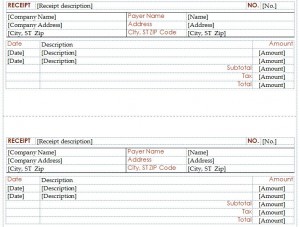
As a business owner or even homeowner, the use of rent receipts is a very important paper document to keep track of rental payments. This can be used as a means to give proof of payment received to someone that pays you rent. It can be rent for business space or even real estate property you own and rent out. The rent receipt template that is available for download free on this page is easy to use and customize. Compatible with Microsoft Word 2013, you can edit it with your own details and use as needed.
How to Use the Rent Receipt Template
- Download the rent receipt template to your computer and save to any file you want or direct to the desktop for quick access.
- Locate the file where you downloaded it to and open it. You will see there are three receipts on the page. You can enter details such as receipt description and you can number the receipts too.
- Other important text areas you will enter information is the company name and address, payers’ details, dates and descriptions, and you can enter total amount of payments received.
Tips for Using the Rent Receipt Template
- Since the rent receipt template is very easy to customize, you can use it for other instances that require a receipt for payment, such as for business services provided outside of the office.
- A good idea also is to use a carbon copy sheet in-between the pages for times when it is necessary for two parties to have the receipt.
- You can change the font style and colors, and as a word file you can easily add a small image of your logo. In the area that is for company name and address for instance – you can insert a small picture box and insert the image then below it add the address.
Having the rent receipt template is an easy way to customize your own professional looking forms and use it countless times for just about any reason where a receipt for proof of payment is necessary to have. Download it from this page today for free.
Download: Rent Receipt
Check out this offer while you wait!

