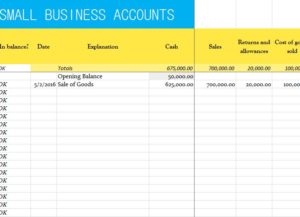
The Small Business Accounts Sheet is the perfect way to kick off a business and start to organize your financial transaction for the year. Businesses often rely on multiple accounts for different business purposes; the trouble is in keeping track of the all. This free template allows you to enter your individual accounts and update as you transfer and balance the funds within each account. This template is efficient, fast, and best of all free. If you want to learn how to use this template and download it for yourself, then just read the guide provided for you below.
Using the Small Business Accounts Sheet
The first step you need to complete is to download the free Small Business Accounts Sheet file directly to your computer by clicking the link at the bottom of the page.
Next, begin by creating the number of tabs you have for your number of different accounts. You can right-click the “Accounts” tab to create as many copies of the document as you might need. You can also change the name to assign them to your specific accounts as well.
Now, in column “D,” you will need to enter the starting balance of your account in the indicated cell. Whenever you make changes to the document, you will enter the date, a brief description, and the cash values that your alteration was for.
In the following columns, you can also enter other incomes and expenses for this account as well. There are a few examples in the column above, however, you can change these at any time by clicking the cell you want to edit and writing something new instead.
The template will automatically update the account and provide you with the current amount at the top of the page in the “Totals” section.
Using this template, you will be able to keep track of every dollar that goes into specific accounts for your business.
Download: Small Business Accounts 2
Check out this offer while you wait!

