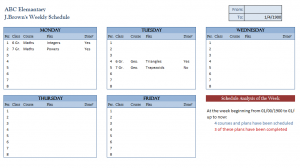
The Teaching Weekly Course Plan is an easy to use Excel sheet for educators to use to plan and execute their weekly courses and assignments. Use this downloadable template to plan and track how your week in class will go.
How to use the Teaching Weekly Excel Course Plan
Using the link below, download the Excel template and open it to see a Monday through Friday template. Begin by filling in the upper left corner with your school’s name and your name. On the upper right, enter the week’s start and end dates.
Monday and Tuesday have some examples filled in to help guide you. There are spaces for eight class periods but you can adjust these to fit your schedule. The next columns are for your class, the course, and what the plan is. This is for a very general overview, as exhibited in the example. You can use the “Plan” column to put what will be covered in class, or a certain chapter or assignment that the class period will focus on.
The final column is the “Done?” portion. You can use this to indicate the class has been finished, or you can use it to as a way to track if you have finished creating that particular lesson plan.
The final box in red is a simple analysis that is generated automatically according to how many courses you’ve filled in and completed.
Tips on using the Teaching Weekly Course Plan
- This template is simple enough to be used in multiple ways. Use it as a way to plan out your own courses and completion of class assignments, or as a way to track what the week will be like for students.
- You can print out the weekly schedule and display it in the classroom so students will know what will be covered next.
- Try to schedule a few weeks in advance to avoid scrambling over the weekend to complete tasks.
Download the Teaching Weekly Course Plan
Template courtesy of Microsoft
Check out this offer while you wait!

