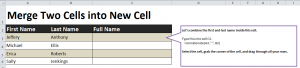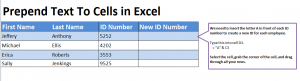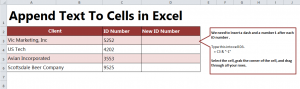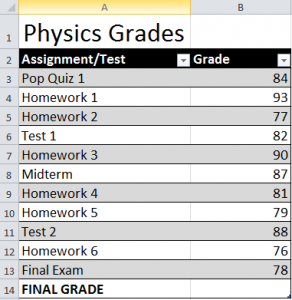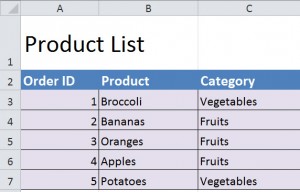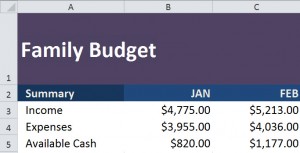Learn to merge first and last names in Excel spreadsheets with this quick and easy tutorial. Merging text cells is a handy feature that will help you create a new column with information that…
Intermediate Excel Lessons
Merge First and Last Names in Excel
How to Prepend Text In Excel
Learn how to prepend text in Excel spreadsheets easily and quickly. Using a formula to prepend text results in creating new information within a cell that is slightly altered from previously entered information….
How to Append Text in Excel
Learn how to append text in Excel with ease. When you append text in Excel, you are taking already entered information and creating new entries by adding onto it. Using a simple code…
Calculating Averages in Excel
Throw your math book in the trash and use Excel to calculate averages. This handy feature will do all the work for you when it comes to figuring out numbers. Download the example…
Create a Pivot Table in Excel
Excel’s Pivot Table function allows you to easily arrange and summarize large amounts of data to pull the details and view them. Download the Pivot Table example to get started Begin by clicking…
Sorting and Filtering in Excel
Excel has functions for you to sort and filter your content in many ways. You can use these functions to find specific data patterns, show only the most important information, and create presentations….