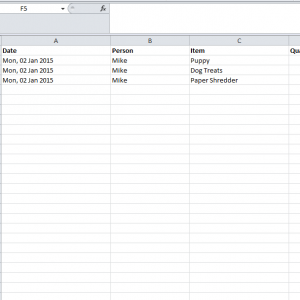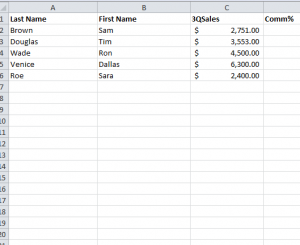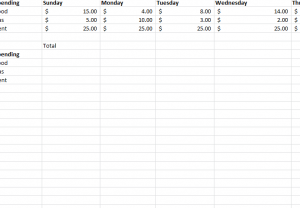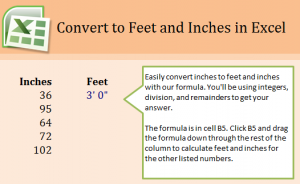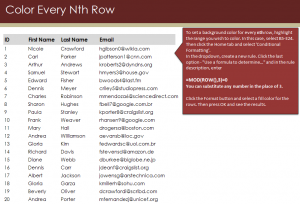The AUTOFILTER function is one of the best tools offered by Excel. Creating a table to house your information is an efficient way to organize your data. This function is also extremely helpful…
Intermediate Excel Lessons
How to Use the AUTOFILTER Function in Excel
How to Use Excel Auto Fill Function
The Auto Fill function in Excel is the quickest and easiest way to take one formula and use it throughout your entire page. Entering the same formula for different figures could turn into…
3D SUM values in Excel
3D SUM values are great for calculating figures across a variety of different tabs. Say you want to track your daily expenses over a certain period of weeks, with each tab containing the…
Inches to Feet in Excel
Convert inches to feet in Excel spreadsheets to save time and avoid tedious math. This simple formula will allow you to take a number of inches and have Excel calculate how many feet…
Color Every Other Row Excel
Learn the color every other row Excel function. When you have a big spreadsheet with multiple rows, it is easier to read through it when every other entry has a different background color….
Fix Text in Excel
Learn to fix text in Excel that is not capitalized correctly. This guide will show you the three steps needed to fix any uneven or incorrectly capitalized text within an Excel spreadsheet. This is…